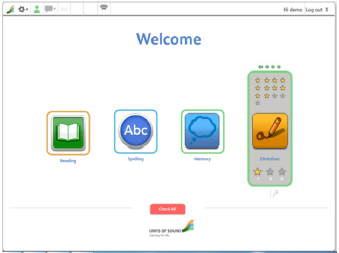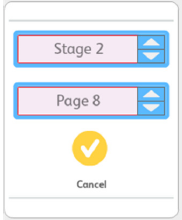Units of Sound Free Trial: Quick Start Guide
Introduction
This trial gives you a taster of Units of Sound and what it is like for a student to work through the activities. Because you are accessing Units of Sound as a student – you do not have access as a tutor. When you purchase Units of Sound licences you have access to the Tutor Area, which allows you to register students, carry out a placement test to make sure they start at the right level, and monitor progress. You would also have access to the Library resources including Reading Checks and Writing Activities to further support the student.
How to get started
1) Access checklist
Before you start, run through the access checklist, click here to view or download a printable version from here.
2) Accessing Units of Sound
Access Units of Sound via online.unitsofsound.com, we suggest you bookmark this link to access Units of Sound in the future.
3) Logging in to the program
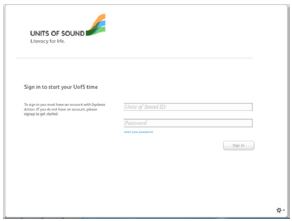 |
Log in using your ID and password you entered when you signed up for the trial. |
4) Screen Tutor support
![]() There’s a Screen Tutor on every screen on the top menu bar to demonstrate what you have to do in each activity of the program or to explain the screen. Click on the Screen Tutor before you try a new activity or to find out about what you are looking at.
There’s a Screen Tutor on every screen on the top menu bar to demonstrate what you have to do in each activity of the program or to explain the screen. Click on the Screen Tutor before you try a new activity or to find out about what you are looking at.
5) Welcome Screen
6) Practising the activities
Reading
| Stage | Page | Activities |
| 1 | 23 | Word Blocks, Check Words, Check Sounds, Sentences |
| 1 | 24 | Word Blocks, Quiz Questions |
Now, still using Jump, choose any pages to explore. Try a page from stage 2 and 3 to get an idea of the level range.
Spelling
| Stage | Page | Activities |
| 1 | 39 | Word Blocks, Check Words, Check Spelling |
Now try some other pages and stages.
Memory and Dictation
Try any page of Memory and Dictation – watch the Screen Tutor first.
Memory and Dictation are set behind the Spelling program and so use the same words. These activities reinforce learning as well as give students the opportunity to think about memory techniques and practise checking their work. Again, you may wish to try pages from different stages to get an idea of the range.
If you have any questions you can email support@unitsofsound.net or better still, come to a webinar. You can sign up for a webinar on the website www.unitsofsound.com
You can download and print a pdf of this quick start guide here.